Changing control mode and centering of Futaba T6EXAP RC transmitter
Mikael Willberg
2.2.2011
English, Suomi
1
Projects · Hacking
Hardware
I bought a Futaba T6EXAP RC transmitter from Asia and noticed that it was setup for controls mode 1. The control modes affect how the controls are assigned to the sticks. There are four different ways how they can be setup. The most popular ones are mode 1 and 2. Personally I find the control mode 2 more natural and wanted to use that. Achieving this was not a trivial operation.
The following table lists all different control modes.
| Left stick | Right stick | |||
|---|---|---|---|---|
| Up, Down | Left, Right | Up, Down | Left, Right | |
| Mode 1 | Elevator | Rudder | Throttle | Aileron |
| Mode 2 | Throttle | Rudder | Elevator | Aileron |
| Mode 3 | Elevator | Aileron | Throttle | Rudder |
| Mode 4 | Throttle | Aileron | Elevator | Rudder |
Configuring the control mode
- Turn off the transmitter
- Hold Mode and Select keys and turn on the transmitter
- The current mode is displayed, change it with the "+, -" selector
- Turn off the transmitter
Changing the auto centering
Normally the control sticks have automatic centering for all movements except for the throttle movement. When the control mode is changed the automatic centering must be changed accordingly. The problem I had was that the throttle is auto centered and elevator is not and this the opposite what it should be. To correct these issues the transmitter must be opened.
The centering part consists of a spring and a plastic rocker arm, the ratchet is just a metal strip and a screw. For my modification I needed to exchange them from side to side.
And done.
To use the controller for more creative use, the ratchet and rocker arms can be freely added or removed. The replacement parts might be a bit hard to find.
1 Comment




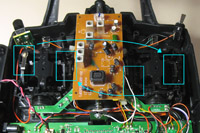




30.3.2011 23:08 oliver p
An excellant guide, caution the springs can be a bitch.