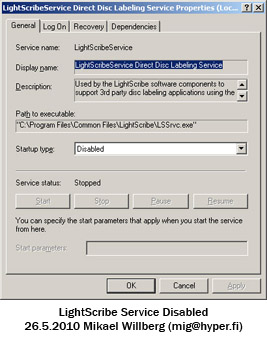LightScribe service prevents monitors from entering standby
Mikael Willberg
26.5.2010
English
Projects · Hacking
Bug · Windows
For awhile I have wondered why my monitors do not go to standby. Also while the workstation is locked the screen "flashes" every few minutes and I can see my wallpaper for a fraction of a second.
Solution
It seems that LightScribe service does something that either prevents the standby action or systems thinks that user did something. I have not find out what actually happens, but disabling the related service partially fixes the issue.
Note: When the service has been disabled the LightScribe burning can not be used anymore. I do not know anybody who actually uses this, so think this is not a huge loss.
This can be done running services.msc or starting it from Administrative Tools or using it from Computer Management.
- Launch services.msc
- Set the service to disabled
- Apply
- Stop the service
- Ok